Step 1: Create a folder in the drive you want to
hide.
Suppose a folder ABC in D: drive
Step 2: Now move all the files to this folder that
you want to hide.
Step 4: A Run Command Dialog Box will Appear. Now
type ” cmd ” and press Enter.
Step 5: Now in command prompt type “attrib +s +h FOLDER_LOCATION”
like “attrib +s +h D:\ABC”
Now check D Drive, your folder will be
invisible or hidden.
Step 6: How to Unhide a folder using cmd ?
To unhide the folder replace all the “+”
with “-” in the above command. I.e “attrib -s -h FOLDER_LOCATION”
Its that easy to hide a folder warusing cmd,
you did not need any software or tool. Just remember this one line command.
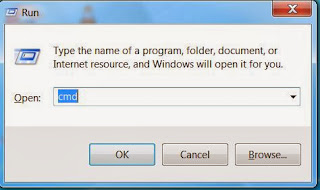
No comments:
Post a Comment